FAQ
Can I forward my calls?
If you have an office phone, test forwarding your office phone calls (PDF) to your home phone or personal cell phone and changing your office voicemail message.
What else should I be thinking about?
Be aware of student anxiety and health concerns, and the particular situations of students who may be under significant distress (international students and students navigating various forms of vulnerability and precarity). Acknowledge a willingness to accommodate a range of needs and connect your students to support resources. Here are some tips for addressing student anxiety and communicating with vulnerable students to assess their needs (PDF) from UC Berkeley, University Health Services.
How do I send an email blast to my students?
The best way is by using the class roster functionality in BC WebCentral (under the My Teaching section). This method includes the email address students have chosen as their preferred address. (A similar function in Blackboard is not as effective because the email addresses in Blackboard are restricted to the students’ official CUNY addresses, which many students do not use.)
How do my students check their Brooklyn College email?
Instructions to students about accessing their official college email via Outlook on office.com may be found on the BC Student Email page. This includes instructions for Web access and configuring their devices to use the Outlook app.
Why aren’t my students receiving email from my Blackboard classes?
The student’s CUNY email address should be his or her default address on Blackboard, but the Blackboard system will keep the primary email the student entered the first time he or she enrolled in a class at the college. To verify this email address, students should find and click on the “Update Mail” link in the Tools module.
How do my students change their email address in Blackboard?
They can have only one email address in Blackboard and the email address that is active in the CUNY Portal is brought into the Blackboard system. They can update this email address, but only to a CUNY-related email address (i.e., firstname.lastname00@bcmail.cuny.edu). See FAQ no. 9 of the Blackboard Student Support site.