Adapting Your Course for Remote Learning
How to Adapt Your Course
If you’re working on converting a traditional face-to-face course into an online asynchronous version, view our Quick-Start Guide (PDF) for more extensive guidance on how to do this.
Begin with your course goals
Redesigning your course to be delivered remotely mid-semester may require you to rethink some assignments, content, and assessments. You will need to consider your technological options, student connectivity, and logistics as you discern how best to adapt your class. As you do that, begin with the learning goals and course objectives.
Review your course policies
Adjust as needed, and be flexible where you can. Keep in mind that we cannot assume that all students will have access to stable/consistent internet (see Step 5 of Ten Immediate Action Steps; survey your students so that you have a sense of their levels of internet connectivity).
Assess what you have
Keep what will work and identify the elements you need to change.
Decide on your platform/modes of delivery/exchange.
There are a range of options for teaching remotely. Consider using the platforms you are already familiar with. If you are most comfortable with low-tech options, e-mail, PowerPoint, and Dropbox are very viable options. For those already using Blackboard, orient yourself to the capabilities of that platform (that include various synchronous and asynchronous options and multiple assessment tools). For these and more options, see Remote Instruction Options and Preparation (PPT).
Consider issues of access and inclusion, including digital accessibility
See this Accessibility Toolkit for digital accessibility best practices, created by CUNY’s Accessibility Librarian and Brooklyn College OER technologist Amy Wolfe. The Center for Student Disability Services is another resource.
Communicate your expectations with your students
Make sure your students understand the changes and the plan.
Be creative, stay connected, and make use of this teachable moment
As we’re adapting our courses, we can be creative in how we approach the pedagogical puzzles and our response as teachers in this historical moment. How might you include opportunities for social connection in your revised course content? How might you connect the current context to your assignments/learning goals? Stay connected to other faculty as we collectively navigate this moment.
Additional Ideas
This can be overwhelming for us and for our students. We all are doing and will continue to do the best we can. Consult the internet for ideas and inspiration. Take care of yourself and each other!
John Jay posted this very helpful webinar for Translating On-Campus to Distance Learning (with a focus on Blackboard).
The Graduate Center Teaching & Learning Center posted this impressive list of colleges and universities providing support for remote teaching, put together by Daniel Stanford of DePaul University.
Baruch College (CUNY) faculty had an idea exchange in the aftermath of Super Storm Sandy that resulted in this helpful resource on using technology in teaching: Making Up for Hurricane Sandy: An Idea Exchange for Baruch Faculty Using Technology to Make Up for Lost Time.
1. Begin with your course goals.
Redesigning your course to be delivered remotely mid-semester may require you to rethink some assignments, content, and assessments. You will need to consider your technological options, student connectivity, and logistics as you discern how best to adapt your class. As you do that, begin with the learning goals and course objectives.
2. Review your course policies.
Adjust as needed, and be flexible where you can. Keep in mind that we cannot assume that all students will have access to stable/consistent internet (see Step 5 of Ten Immediate Action Steps; survey your students so that you have a sense of their levels of internet connectivity).
3. Assess what you have.
Keep what will work and identify the elements you need to change.
4. Decide on your platform/modes of delivery/exchange.
There are a range of options for teaching remotely. Consider using the platforms you are already familiar with. If you are most comfortable with low-tech options, e-mail, PowerPoint, and Dropbox are very viable options. For those already using Blackboard, orient yourself to the capabilities of that platform (that include various synchronous and asynchronous options and multiple assessment tools). For these and more options, see Remote Instruction Options and Preparation (PPT).
5. Consider issues of access and inclusion, including digital accessibility.
See this Accessibility Toolkit for digital accessibility best practices, created by CUNY’s Accessibility Librarian and Brooklyn College OER technologist Amy Wolfe. The Center for Student Disability Services is another resource.
6. Communicate your expectations with your students.
Make sure your students understand the changes and the plan.
7. Be creative, stay connected, and make use of this teachable moment.
As we’re adapting our courses, we can be creative in how we approach the pedagogical puzzles and our response as teachers in this historical moment. How might you include opportunities for social connection in your revised course content? How might you connect the current context to your assignments/learning goals? Stay connected to other faculty as we collectively navigate this moment.
Additional Ideas
This can be overwhelming for us and for our students. We all are doing and will continue to do the best we can. Consult the internet for ideas and inspiration. Take care of yourself and each other!
John Jay posted this very helpful webinar for Translating On-Campus to Distance Learning (with a focus on Blackboard).
The Graduate Center Teaching & Learning Center posted this impressive list of colleges and universities providing support for remote teaching, put together by Daniel Stanford of DePaul University.
Baruch College (CUNY) faculty had an idea exchange in the aftermath of Super Storm Sandy that resulted in this helpful resource on using technology in teaching: Making Up for Hurricane Sandy: An Idea Exchange for Baruch Faculty Using Technology to Make Up for Lost Time.