Virtual Office Hours
You can use recurring or permanent meeting spaces in Zoom or Blackboard Collaborate Ultra for regular events such as virtual office hours. Share the link with the students and it is ready to use.
Zoom Meetings
Make sure to add a password and enable the Waiting Room feature. The Waiting Room allows you to control who enters the video conference, and facilitates one-on-one discussions with a student while others “wait in the hallway.” The University of Washington has created these helpful instructions to use Zoom for online office hours.
Blackboard Collaborate Ultra
For both class sessions and other spaces, like office hours, it is highly recommended that you do not send a direct link to your Blackboard sessions to your students. Anyone with the “guest link” that Blackboard generates can access your session. Instead, create a dedicated content area for your Blackboard Collaborate sessions where students can find all your Collaborate class sessions. Take a look at Adding Collaborate Ultra as a Permanent Space.