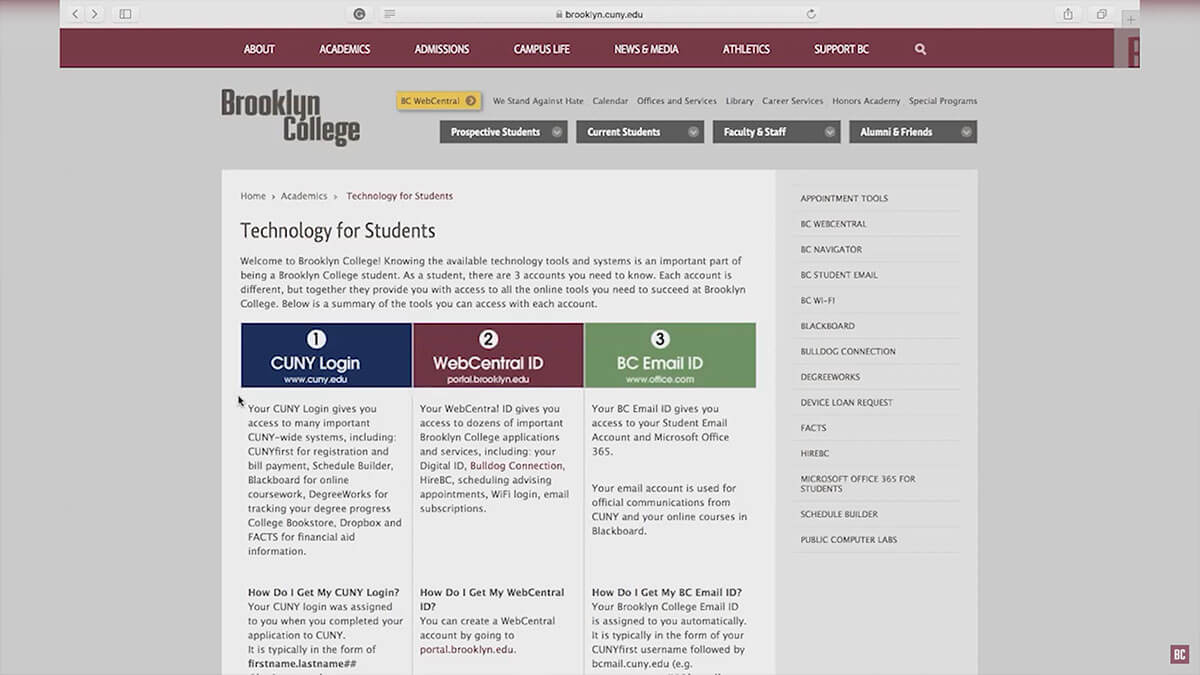Resources for Student Success
Introduction to BC Login Accounts
Three Accounts
Darian Joberty
Academic Calendar
Important Brooklyn College dates and deadlines
Campus Directory
How to find people and offices
Taking Classes Remotely: How It Works
Strategies for Successful Remote Learning
No. 1 Tip for Success
With the exception of illness and religious holidays, attend all live classes. If you are taking a class online, virtually attend all live classes.
Myth About Online Classes
Contrary to what you may have heard, online classes are a lot of work. Distance learning takes as much time as in-person classes. Plan to study two hours weekly per credit.
Study Environment
Establish your study environment and make sure that it enables your routine. Identify a workspace that is quiet, organized, distraction-free, and available for use when you need it.
AVOID DISTRACTIONS
- If possible, get headphones to avoid disturbing others—it also helps reduce ambient sound that may be a distraction.
- Ask your friends, family, and colleagues to respect your “work mode” during dedicated class and study times.
- Turn off your phone and log off all social networks when studying.
Study Groups
Whether you are taking an online or in-person class, you do not have to work in isolation.
- Identify one or more study partners—Working in groups will offer you alternative views of difficult concepts, motivation to achieve better results, and help in completing your assignments and better prepare for exams.
- Identify a moderator—Have one person lead the group’s online discussions, organize materials, and help everyone maintain their focus on the group goal. This role can rotate between members.
- Develop an agenda—Have at least one regularly scheduled activity to get all participants on the same page. Include a wrap-up of the session and an introduction of things to come.
- Assess member strengths—There are myriad skills (note taking, time management, summarization, organization) each member of the group can offer. Allow all members to maximize their own ability to contribute and see areas where they can benefit from help.
- Stay positive—Some sessions will be extremely helpful, while others may frustrate the group. It is important to maintain a good attitude, stay focused on the group’s goal and press forward.
Tips for Effective Time Management
Have an effective calendar system.
- Build your schedule in one place. Take advantage of calendar apps on your phone.
- As a Brooklyn College student, you have free access to the Microsoft Office.
- Connect your Brooklyn College e-mail to Outlook and sync it to all your devices.
Create a study calendar that will help you remember all important dates, like exams or deadlines for submitting your assignments.
- Enter due dates for course assignments and set reminders for five to 10 days prior.
- Schedule times to do course work, study, and group work.
- Seek help. Put reminders to reach out to campus resources (such as the Learning Center, office hours, and department advisers).
- Plan regular blocks of time throughout the week for your course work and commit to this schedule regardless of whether you are attending an in-person or remote class.
- Set time limits. Before you start studying, estimate how much time each task will take to complete, whether it is a specific assignment or simply reading a chapter.
- If you are taking an on-line class, your professor may not be as immediately available to you like they are in a traditional class, so aim to work on things early.
- Allow time for the possibility of running into technical difficulties.
- Adhere to deadlines—you may not be able to submit late work.
- Create to-do lists. At the start of each week, make a to-do list of the tasks you need to complete by the end of the week.
- Budget for study breaks. Integrate some personal time into your study routine and you will be able to work more effectively on your online course goals.
Understand Your Course Responsibilities
Read course requirements.
- At the beginning of the semester, create a master chart or list with all the expectations and information about each course.
- Every course is unique, and your instructors will likely have differing protocol when it comes to submitting work, class participation, and exam taking.
Effective Note-Taking
- The Cornell Method is one of the more popular note-taking strategies because it allows you to develop an organized system of recording and reviewing information in an easy-to-use format.
- There are many other note-taking strategies out there—if the Cornell Method is not for you, try four other note-taking methods.
- When taking notes during a video, identify time stamps reflecting when specific information is referenced for easier reviewing later.
- Listening to a lecture while you are doing a simple task or going for a walk (this works well for kinesthetic learners).
- Color coordinate or highlight your notes and reading materials.
- Using text-to-speech to listen to course readings.
Tips for Taking Online Exams
BEFORE THE ONLINE EXAM: PREPARE
- Read and understand the test guidelines.
- Be sure you can answer these questions:
- Will the test take place at a specific date and time, or can you take the exam at any point during a particular window of time?
- How much time will you have to complete the test?
- Are there any other important “need to know” factors outlined by the instructor?
- Check your computer. Avoid last-minute problems! Whether you’re using your own computer or one in a lab, verify that it has all the correct hardware and software well in advance of the exam.
- Study the class materials! Even if the test is “open book,” it’s still important to study and review just as if you were taking the test in a classroom.
- Determine when you will take the test. You may have to take the exam at a specific time; however, if the test will be available for several hours (or even a few days), choose a time that presents the least potential for distraction, interruption, and stress.
- Gather all that you’ll need to take the test. If you can have materials such as notes, books, or writing implements with you, be sure that they’re set to go.
- Take a deep breath! Once you log in, take a moment to relax and get focused.
DURING THE ONLINE EXAM: FOCUS
- Don’t leave the test page! If you are permitted to search the web or check other websites for information, do not use the same tab or copy of the browser as you do for your exam—you may lose all your work. Instead, open a second copy of your browser (or, choose a completely different browser), then conduct your search.
- Technical problems? Don’t panic. But do contact your instructor immediately, detailing the exact problem that occurred and any error messages you might have received. If you can take a screen shot, that is helpful as well.
- Check your work before you submit it. Ensure that every answer is complete and appears as you intended. Review the accuracy of your answers as well as your spelling and grammar.
- Click submit. Let your instructor know about issues submitting immediately, and send your intended answers in an attached document.
AFTER THE ONLINE EXAM: REVIEW
- Ask yourself how you can improve on the next exam.
- Did your study strategies work?
- Did your plan for taking the test online prove successful?
- Write down your observations and keep them in mind for the next time you take a test.
REMINDERS ON LEARNING
- Know the test format. What kinds of questions will the instructor use on the exam—multiple-choice, fill-in, short answer, essay? Perhaps a combination of various types?
- Test yourself. If your instructor makes a practice exam available to you, take it! You may also find practice tests in your class textbook.
- Plan your time. As you test yourself, limit your time to that which will be allotted for the actual test, and decide how long you will spend on each question.
Peer Tutoring
Tutoring is for everyone, and it works! Too many students assume that tutoring is only for students who are in danger of failing a course or a remedial tool for those who have already failed, but the reality is that academics can be competitive, and tutoring can provide the edge you need to excel and succeed in a variety of gateway and advanced courses.
TIPS AND NOTES
- First and foremost, you have already paid for your tutorial services.
- Part of your tuition and fees is used to fund the Learning Center. Assistance and resources are available beyond specific subject matter. Contact the Learning Center with specific needs.
- Apply the “early and often” philosophy, which means that the more you use the Learning Center and the earlier you do, the more you gain to achieve your academic goals.
- Concerned about your writing? The Learning Center has writing tutors available on a virtual appointment basis ready and able to help you address all aspects of the writing process, or the “-ings of writing” as we refer to them, including but not limited to brainstorming, drafting, researching, editing, clarifying, and citing (APA, MLA, AMA, ASA, Chicago, etc.).
- Note that you do not need a piece of writing completed (or even in-progress) to consult with a Writing Tutor. We’ll help with assignment clarity and plan out a strategy with you.
WHERE DO I GO FOR TUTORING?
The Learning Center provides in-person and online tutoring via the Zoom platform. Visit the center’s website for a full overview of services, best practices, protocol, and complete virtual tutoring schedule.
For anyone who might be unfamiliar, Zoom is a cloud-based online platform for video and audio conferencing that incorporates chat features as well as file-sharing capabilities to allow individuals and groups to replicate in-person communication in a virtual environment. At this time, we invite all students interested in receiving online tutoring to familiarize themselves with the Zoom platform by visiting Zoom’s support page.
Resources
There are many online platforms available to you.
Communicating With Your Professors
Establish Your Presence
- Send your professor an email at the beginning of the semester introducing yourself. Scroll down for a sample intro e-mail to professors.
- With the exception of religious holidays, attend all in-person classes. If you are taking a class online, attend all live classes even if the professor is also recording them. Be on time.
- Ask questions—make the decision to get involved.
- If you don’t understand something, email your professor and/or attend in-person or virtual office hours. Scroll down for sample e-mails to professors.
- Make it a point to interact with your professor before the first test or assignment.
Establish Your Credibility as a Conscientious Student
- Attend all labs, study sessions, or supplemental instruction programs associated with a class. Your grades should show marked improvement.
- Turn in all assignments on time.
- Connect with other students in your class. (Blackboard has a feature that allows you to email other students in the class.)
- If you miss a class meeting, ask two different people in the class about what was covered. It is helpful to check with a classmate first and then ask your instructor to fill in the gaps.
Make an Appointment with Your Professor
- Make use of your professor’s office hours.
- Schedule an appointment when you are not in a rush.
Conferencing with Your Professor
- Be prepared! Have the text, syllabus, assignment, test, accessible.
- Be on time.
- Be courteous and respectful always.
- Use some of these phrases:
- “Thank you for seeing me, Professor.”
- “I asked to meet because I don’t understand a concept you went over in class. I need your help to figure it out.”
- “I am concerned about my last test grade. In order to improve, I’d like to go over my answers with you.”
- “I interpreted this test question in the following way. . .”
- “Please show me how you arrived at the correct answer.”
- “Do you have any old tests or workbooks that I could review?”
- “What can you suggest that I do to learn more and improve my grades in your class?”
- “What would be the best method to study successfully for your class?”
- Close the conference positively: “Thank you for your help, Professor; I’ll see you in class.”
If You Feel You Have Been Treated Unfairly
- Seek advice from a counselor or academic adviser.
- Request a meeting with the professor to express your concerns and ask them to give feedback.
- Put your concerns in writing and send it to the professor (Be sure your argument is clear, well supported, and well written.)
- Ask the Center for Academic Advisement and Student Success (CAASS) about the grievance procedures.
Sample E-mails to Professors
While there’s more than one way to write an email to a professor, and not all professors expect the same level of formality, it’s better to be too formal than too casual—even if sounds a little old-fashioned. Below is one simple format you can follow to be sure you’re making a good impression and communicating clearly. Always reread to check your spelling, grammar, and punctuation.
FORMAT
Subject: concise and specific (be sure to include the class section you are in)
Dear Professor [last name],
If they don’t know you personally, introduce yourself. If you’re writing in response to a meeting or something they’ve done for you, thank them!
In your main paragraph, state your reason for contacting them. Be clear and specific. If you’re asking them to make time for a meeting, suggest a few times that work for you.
If you’re sending attachments, say so, and state what they are. Don’t forget to actually attach them!
Sincerely,
[your first and last name]
Academic Integrity and Taking Exams Online
Academic Integrity
It is dishonest to deceive a faculty member or any other college official regarding your academic work or the academic work of other students. Students are expected to submit materials that are their own and include attributions for any ideas or language that are not their own.
Dishonest academic conduct includes but is not limited to:
- Cheating
- Plagiarism
- Obtaining unfair advantage
- Falsification of records and official documents
CHEATING
Cheating is the unauthorized use or attempted use of material, information, notes, study aids, devices or communication during an academic exercise. Examples:
- Use of unauthorized notes or material during an exam.
- Exchanging information with another student during an exam.
- Having another student take an exam for you or vice versa.
- Having someone else help you during an online exam.
- Tampering with an exam after it has been returned, then claiming that the instructor made a grading error.
- Submitting as your own work a paper written by someone else.
- Collaborating on a solo take-home exam.
- Undisclosed submission of the same paper for different courses.
- Unauthorized collaboration on a take home assignment or examination.
- Unauthorized use during an examination of any electronic devices such as cell phones, computers or other technologies to retrieve or send information.
PLAGIARISM
Plagiarism is presenting another person’s ideas, research or writing as your own. Examples:
- Copying another person’s actual words or images without the use of quotation marks and footnotes attributing the words to their source.
- Presenting another person’s ideas or theories in your own words without acknowledging the source.
- Failing to acknowledge collaborators on homework and lab assignments.
- Internet plagiarism, which includes submitting term papers or parts of term papers downloaded from the web, paraphrasing or copying information from the internet without citing the source, or “cutting and pasting” from various internet sources without proper attribution.
Rules to avoid plagiarism:
- Place any direct phrase from a source in quotation marks and note the source either as a footnote at the bottom of the page or an endnote at the end of the paper.
- When paraphrasing an idea or citing data and other information that is not common knowledge from a source footnote or endnote the source.
- When reading or doing research write down your own ideas so that you don’t inadvertently cite others’ ideas as your own.
OBTAINING UNFAIR ADVANTAGE
Obtaining unfair advantage is any action by a student that gives him or her an unfair advantage over another student or through which a student attempts to gain an unfair advantage over another student in academic work. Examples:
- Stealing or in any other way gaining advance access to exam contents.
- Depriving other students of access to library resources by stealing, destroying, mutilating or hiding them.
- Retaining, using or circulating exam materials which indicate that they must be returned at the end of the exam.
FALSIFICATION OF RECORDS AND OFFICIAL DOCUMENTS
Examples:
- Forging signatures of authorization.
- Falsifying information on an official record.
- Falsifying information on an official document such as a grade report, letter of permission, drop/add form, ID card or other college document.
Academic Integrity in Open-Book Tests and Online Courses
Online exams can be given as “open-book” and “open-notes” tests during which you will be able to consult texts, other readings, notes and sometimes the internet. The exam rules may be contained in the syllabus or other communication from your professor. When in doubt, ask your professor what is allowed during the exam. The rules about collaborative work in specific online courses should be ascertained as well.
Consequences of Academic Dishonesty
The consequences of academic dishonesty can be a failing grade on the exam or a failing grade for the course. An F for a course that is given for academic dishonesty is not subject to the Brooklyn College F Replacement Policy.
Questions about Academic Integrity
If you have any questions about academic integrity in any class you should talk with your professor.
- CUNY Policy on Academic Integrity
- Library and Academic IT: Academic Integrity Tutorial for Undergraduates: Academic Dishonesty
Taking Exams Online
TECH CHECK
Make sure you have the technology to take the exam
- Use a computer or laptop, not a mobile device.
- Check that you have the power source required for your computer or that your battery is fully charged if you are using a laptop that is not plugged in.
- Make sure your internet connection is working.
- Firefox works best with Blackboard.
- Test the link or software you will need to access the exam.
- If you need a password to access the test site make sure you know the password.
- Log on before the exam starts to ensure tech functionality.
Additional Tech
You may have to know how to convert photos to pdfs. Some faculty require that answers be photographed and uploaded as an assignment or sent as e-mail. Check with your professor before the exam so you can practice doing this.
PRE-TEST CHECKLIST
Make Sure You Know the Test Rules
Some or all of the test rules may be in the syllabus or communicated by the faculty via Blackboard. These include the allotted time, when and for how long the exam will be available in Blackboard, whether you can log out and then log back in again during the exam, whether you can return to a previous question or be unable to modify or change a given answer after its submission.
Test Format
Ask your professor any questions you have about the exam prior to the exam: the test format and whether you have to show the work through which you reached your answer.
Contact Info for Your Professor
Have a way to contact your professor via phone or email in case of a technical problem that prevents you from taking or completing the exam. If possible, take a screen shot of the error message if any.
Open-Book Tests
Make sure you have all your materials for an open book test organized, annotated, highlighted and on your desk before you click the start button. For math and science tests, make sure you have key formulas and facts listed clearly for immediate reference.
Don’t think that open-book exams are easier than closed-book exams. To the contrary, open-book exams are typically harder because instead of requiring memorization they challenge you to analyze, synthesize and otherwise deal intelligently with the material you studied. In addition, such tests are almost always timed which will not allow you sufficient time to search for the information to answer every question unless you have studied it thoroughly. Relying too heavily on texts and notes will not leave you sufficient time to complete all the questions.
TAKING THE TEST
Quiet
Show up for the exam and take it in a quiet place. It is easy to forget an online examination that can be taken at home. Make sure that you take it where you will not be distracted or interrupted. Turn off all notifications from IM, phone, or email, and inform roommates or family that you will be taking an exam.
Wait for the Page to Load
Allow the page to load completely before answering exam questions. If you begin scrolling or answering questions before the page loads fully Blackboard may not load all the questions and you will not answer those questions.
Close All Other Pages
Do not open windows or programs other than those you need for your exam to avoid unnecessary distractions.
Don’t Leave the Screen
Don’t leave the test screen. If your instructor allows internet use open a second browser to conduct your search. Do not use the same tab or browser that you are using for your test because that may cause you to lose all your work.
Save! Save! Save!
Save your answers as you go through the exam. If the test rules allow you to return to a previous question click save again after making changes to the previous question.
Check Your Answers
Check your answers during the exam and even after the exam to make sure the professor did not make a grading mistake.
Submit! Submit! Submit!
Be sure you hit the submit button at the end of the exam and wait for confirmation of submission. Take a screenshot confirming you completed the exam. If you did not receive confirmation of submission go back to the link to the exam and Blackboard should tell you that the exam has been completed or will give you feedback about the exam. Blackboard may automatically submit the exam at the end of the allotted exam time.
How it Works: Remote Learning
Mohamed Tabrani, Director, International Programs and Study Abroad
Knowing the available technology tools and systems is an important part of being a Brooklyn College student. There are three accounts you need to know. Each account is different, but together they provide you with access to all the online tools you need to succeed. Below is a summary of the tools you can access with each account.
Technology for Distance Learning
Equipment
You will need a working computer with sufficient memory to download any software or program that your distance learning course requires. To have the best user experience, it is highly recommended that your computer have a minimum:
- Processor—8th Generation Core i5 CPU
- Memory—8GB RAM
- Storage—256GB SSD
Using a tablet or phone is not recommended. These devices do not have all the features your courses will require, and some programs may not work well on them. In addition, you may not be able to type papers, take quizzes, and participate in online collaborative activities using them.
COMPUTER FEATURES
Your computer should have a webcam, microphone, and speakers (or headphones). Your course may require that you connect using a camera for your professor and classmates to see you and interact with you.
A hard drive / flash drive will allow you to save your documents and back up your work just in case your computer crashes or the internet goes down.
Internet
Fast, reliable internet connection is key to distance learning. It will allow you to connect and communicate in real time.
Private internet access is available to students, including through Altice USA and Charter Communications, which have both said they would offer free broadband services, for 60 days, to students taking online classes. Regular pricing will take effect at the end of the 60-day period if a customer doesn’t cancel or change the service.
Before Your First Class
Before your first class you will want to test your equipment and internet access to make sure everything is working smoothly. Download and run the distance learning software you need for your course ahead of time to make sure it works properly. Practice its functions to avoid any problems when the class begins.
Where do I go for help?
- Contact the ITS helpdesk via email or at 718.951.4357.
- Technology for Students—available technology tools and systems (how to log in to CUNYfirst, Blackboard, WebCentral, and how to access your Brooklyn College email).